The recent release of the Nexus 5 marked an important landmark in Android phoneography. The physical camera hardware in Google’s latest flagship phone is not a great improvement on the Nexus’ predecessor, but the overall photographic quality of the new handset, particularly after the 4.4.1 software update, shows that Google is taking mobile photography seriously. At last.
Developers are playing their part, too. Both Android-specific apps, such as Vignette, and iOS imports, such as PicLab, provide good quality, classy editing options on an OS that only had Instagram to play with, not so long ago.
But now, things have gone up another level. VSCO Cam, the self-proclaimed “standard of mobile photography” has exited private beta, and it is now ready to bring its comprehensive adjustments and subtle retro cool to our side of the mobile divide. But can this legend of iPhoneography successfully make the transition to Android?
UI Experience
Before considering VSCO Cam’s photographic prowess, I really must make mention of this app’s UI. Mirroring the original iOS look, it breaks new visual ground for app design on Android, with a sumptuously contrasty colour scheme, futuristic icons, and a layout so flat that it must have been steamrolled.

The design of VSCO Cam is stunningly beautiful and contemporary throughout.
But this is not just pretty for pretty’s sake. Every adjustment (apart from image straightening), of the editing or styling variety, can be moderated by an innovative 1-to-12 scale that makes freehand sliders look terribly cack-handed.

The 12-point scale is a great innovation.
This visual environment really elevates VSCO Cam above the fairly standard formula of styling app that, underneath, it really is.
Camera
As with most third-party apps, VSCO Cam’s camera doesn’t have all the functions available in the native Android camera, but it does have a couple of nifty options of its own.

VSCO Cam’s camera is pleasant to use, and it has some neat features.
In addition to a flash toggle, you can choose from two on-screen guides, and use your finger to locate the point of focus and exposure priority. Unlike the in-built camera app, though, this target can be dragged around the screen, which is great for accuracy. There’s also tap-to-snap mode available, which turns the entire screen into a shutter button.
Another smart UI choice is notable here — rather than providing the usual thumb-sized shutter button for normal shooting, VSCO Cam uses a block, at the bottom of the screen, that is four-fifths of the width of the display.
Of course, more control would be welcome. For the serious photographer, pre-capture white balance and exposure adjustments would both be desirable additions, as would a timer. Overall, though, VSCO Cam’s camera is certainly fit for purpose.
Filters
Whether you use VSCO Cam’s camera, or you opt to import images into the app via your handset’s gallery, there’s plenty of scope for post-capture tuning in this app.
VSCO, as a company, is best known for creating digital emulations of the great films of yesteryear, and its focus in Cam is no different.
There are plenty of free filters — all of which provide subtle, adjustable forms of cross-processing, with a touch of authentic grain — although this toolkit can be extended hugely via the in-app Store. Here, small bundles of similar filters can be purchased for $0.99 each, and a job lot of all the available presets costs $5.99.
As a photographer who likes cool, crisp tones, my only criticism is how warm most of the filters are, although I appreciate that this colour balance mirrors that of many films. It must also be said that temperature can be adjusted manually, so you’re not stuck with the preset looks.

The selection of free filters is good; with a few in-app purchases, the range becomes great.
Furthermore, each filter’s intensity can be adjusted using that 12-point scale mentioned above, so you really can be as subtle as you like.
Adjustments
The editing options don’t stop there, either.

There are plenty of adjustments to be made, too. The icons are initially a bit confusing, though.
Apart from the basics – all of which are adjusted with a 12-point scale that ranges from minus six to plus six — there’s image straightening, shadow lightening and highlight recovery, numerous crop form factors, grain, fading, sharpening, vignetting, skin tone and temperature adjustment, tint, and even highlight and shadow colouring.
It’s a hugely impressive list in its own right; when compared with the Play Store competition, it’s a toolbox in a league of its own.
Settings and Social
It also happens to be a highly customizable toolkit. The Settings in VSCO Cam allow you to arrange both adjustments and filters into the order that suits your style, which is a welcome utility for streamlining the editing workflow.

Copyright: not a feature you would expect, but a welcome inclusion.
The option to include custom copyright metadata here is an unusual but pleasant function, and under the Social sub-menu you can log in and out of your various accounts.
Social
Finished images can be posted directly from VSCO Cam to Twitter, Facebook, Instagram and Google+, and for the lucky few at the top of the 75,000-strong invitation list, VSCO’s own Grid photo publishing network is also an available outlet.

VSCO Cam is very share-friendly.
Verdict
A confession: I have used and loved VSCO’s products for some time. I was originally attracted by the subtle styling, and continue to appreciate the excellent build quality of the products. The Android version of VSCO Cam is no exception, in either department. The presets and adjustments are plentiful and good-looking, and the app, as a photographic environment, is very nice to use.
Brilliant though VSCO Cam clearly is in most respects, it also has small imperfections. Users still complain of minor bugs (not that I’ve seen any) and the sheer diversity of Android handsets has hampered the development of the in-app camera. The more frugal amongst us might also say that the filters are a bit expensive, and the icons that represent the adjustments are rather too abstract to have any intrinsic meaning for the newcomer, making for some frustrating, random tapping.
The bottom line, however, is that VSCO Cam is a must-download for any photographer with an Android device, and it is surely the best image editor currently available in the Play Store.



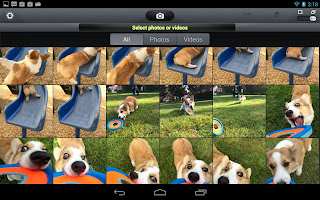



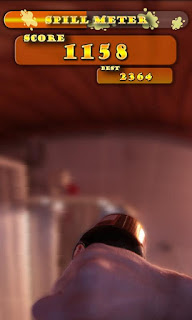










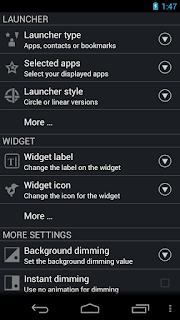










![Snowstorm v1.0 [Full] APK Download](https://blogger.googleusercontent.com/img/b/R29vZ2xl/AVvXsEixlE4PCFNS6Q3DbbwSyne87nCdo6ymrwycoDYPlTTvS-m6GPBlDC2SSI7uHdS-EqnvV0VwMM4pPMBhoRKnrFbDo0cgHs2XnBfr7wP1k11eD0GbSUz6h-VuW5S1426dB9SsCpEcuf2anyM/s640/lh19QZV.png)
![Snowstorm v1.0 [Full] APK Download](https://blogger.googleusercontent.com/img/b/R29vZ2xl/AVvXsEhE1M0e9MeUIvXDV_ShiFpkCrhIjH4ZLNoszOnhs1ySSFxySkn1KKB6qTHja1PaWpbwIvc6lkmBN1BC0qKaZbf0auOYYei6sZdtY9S6inDCADcpQ6RC2c4S3taqRdX5OoDyQj2MpnvEY_Q/s320/unnamed+%281%29.webp)
![Snowstorm v1.0 [Full] APK Download](https://blogger.googleusercontent.com/img/b/R29vZ2xl/AVvXsEjWwp5hjF-SyJ6KCpXw2_Y1cCxDu4s1FZZQ35aDzPDUqrkbQQGkufj9CvFZuXD8h47V80eWRNHpBxDP6LAS7GrdES_YwzD7MxRTthk33z0mDyOrosqLOruk_Ai1m8IRbcHtfV17qVG5Rg8/s320/unnamed+%282%29.webp)
![Snowstorm v1.0 [Full] APK Download](https://blogger.googleusercontent.com/img/b/R29vZ2xl/AVvXsEhvLdScfgj__OU0bj-GhRNPnQo5ZthZvo9W69zGOtGjE6nD2r7nNUC4aHe5hIhciNvqoMhhp1ZKuaSmcEsI29tY2obDkGZiS9zvPVSAQrdh47JoIauFAn5Uo9C3pfFhfSPqnB1SC2MHPFE/s320/unnamed+%283%29.webp)
![Snowstorm v1.0 [Full] APK Download](https://blogger.googleusercontent.com/img/b/R29vZ2xl/AVvXsEh5SLR3i1CBfUBAxk06lxcBwjKoiysu2UnYBW3faWbalmJivtAyzZlWq5_w1HNYDSvxW6R9lCWsCF3h_BN5uhF70KgnCqjqBy5QEIHOfYYY8k8KMJ54b9FSbFpJ64pByXgSYpoa704gAiM/s320/unnamed.webp)